Corrupted Archive in WinRAR? Read this.
Hi, since a lot of you guys are facing this issue while decompressing zipped games I feel the need of…
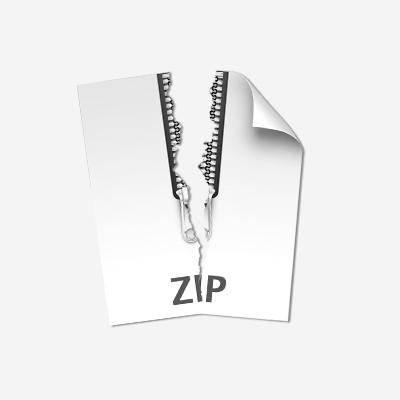
Hi, since a lot of you guys are facing this issue while decompressing zipped games I feel the need of sharing little tips regarding this issue.
You may face this problem where WinRAR shows you an error dialog box saying that a specific file is corrupted while you try to unpack a game. Well turned out WinRAR sometimes has a permission issue from Windows (I am not that technical, just sharing the solution of a common problem. I don’t know the specific technical problem. It is probably related to Windows Defender). One of our visitors told us that he is having this problem when he downloads the game from MEGA links.
Enough BS. So what to do?
Well before declaring the archive as corrupted, you should download and install 7Zip. Then try to extract the files using 7zip. If the issue was related to WinRAR, this should be able to fix the issue.
If that doesn’t work then your archive might be broken or damaged. This happens due to interruptions while downloading the archive. It also happens if the file is not fully downloaded. Another reason could be, that if you are using a download manager like Internet Download Manager (IDM) it downloads the game in several parts to speed up the process. After downloading, it sews back the parts together. If an error occurs during this process, your archive can get damaged resulting in a corrupted archive. If this happens you should redownload the file and see if the new file is extracting properly.
If nothing helps, you should contact the site admin via mail or Discord and report the corrupted file.