RPG Maker RTP – What Are Those And Where To Download From
RTP is short form of Runtime Package. Different companies and software groups can have different RTPs that helps them to…
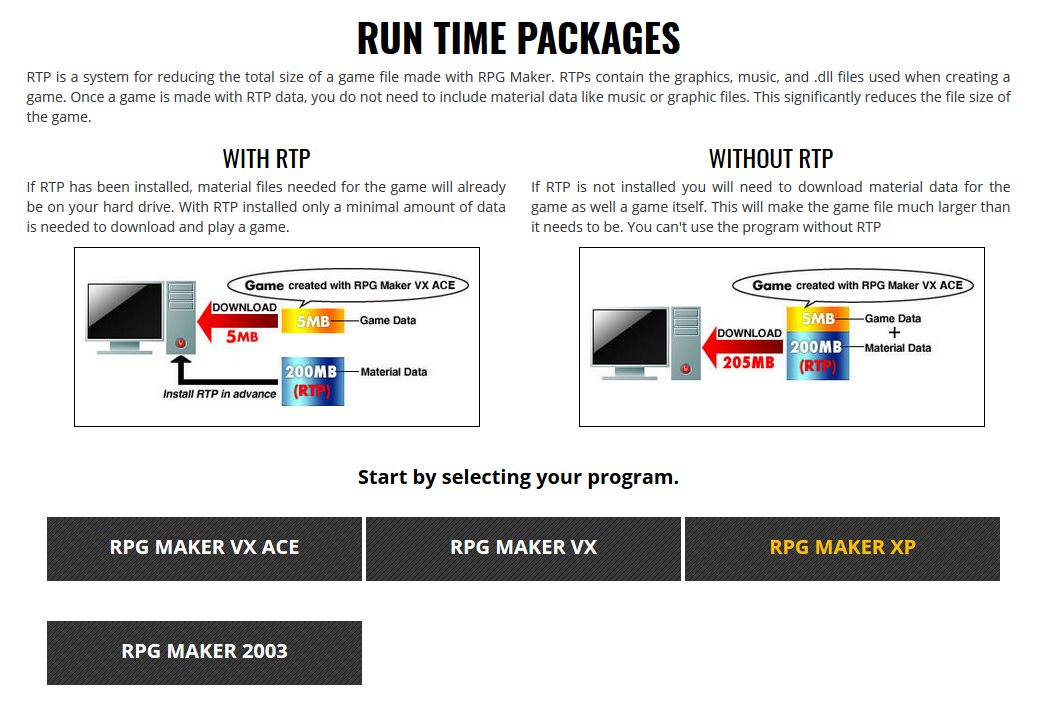
RTP is short form of Runtime Package. Different companies and software groups can have different RTPs that helps them to support their products. RTP are used as library of codes that helps to run certain programs on your computer if you put it simple. Some RPG Maker games do not need any RTP because they include/embed RTP packages within their games itself. That is easier for users to not go through hustle of downloading and installing RTP separately but it increases the size of a game. Let’s see in this example,
Game A is a under developing game 200 Megabytes in size which gets updated every month. The size of RTP is, lets say 50 Megabytes. So they have to release newer versions of the game that is 250 Megabytes in size. If the game did not have RTP included then the game would be only 200 Megabytes in size. Sure you have to download and install the RTP once but then you dont have to download extra 50 Megabytes every time the game gets an update. This is basically the Purpose of RTP. It separately preinstall code library on your computer so games can be as small as possible and use that RTP as core engine.
Different RPG Maker Runtime Packages and how to get them
There are 4 total RTP as I am writing this post for different RPG Maker engines, yes RPG Maker has different engines that require different RTPs. You can download all of the RPG Maker Runtime Packages from below link.
Click on the black button for the RTP package you want to download, then click on blue Download Now button. The file will be start downloading shortly.
How to install RTP?
Well it is pretty straight forward. You can install RPG Maker RTPs like other standard windows installation. There is also a brief installation guide under the download button for every RTP. Comment below if you are stuck. We will try to help as soon as possible.