How to Change Windows region to Japan for localized games
Some games might have trouble running because they were initially made for the Japanese language. To fix this, you can…
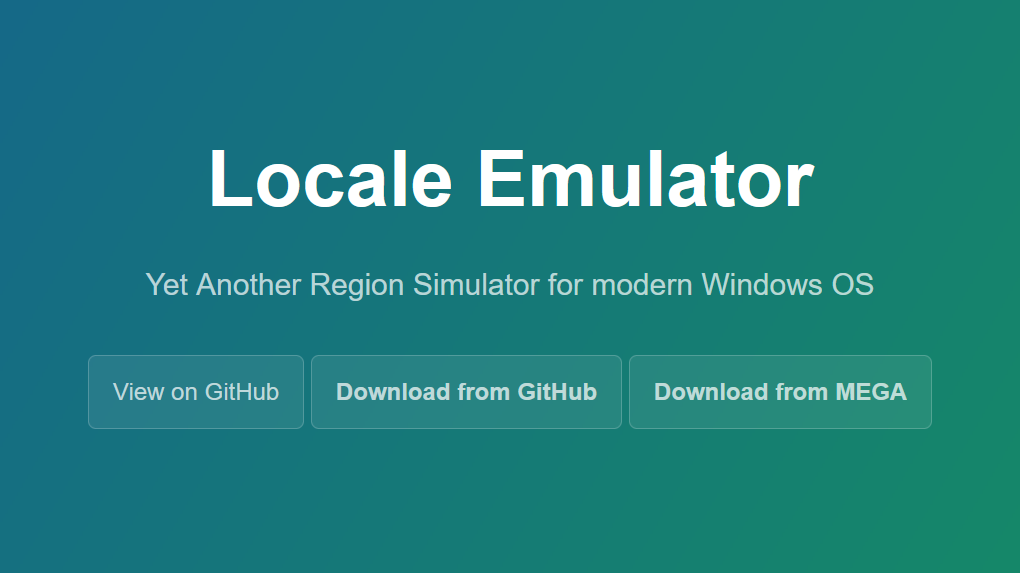
Some games might have trouble running because they were initially made for the Japanese language. To fix this, you can always change the region to Japan, which might be inconvenient for most users. So, I will introduce you to a rather simple solution that allows you to play those games easily.
The app’s name is Locale Emulator. You can download it for free from their official GitHub page here: Locale Emulator, and install it on your modern Windows PC.
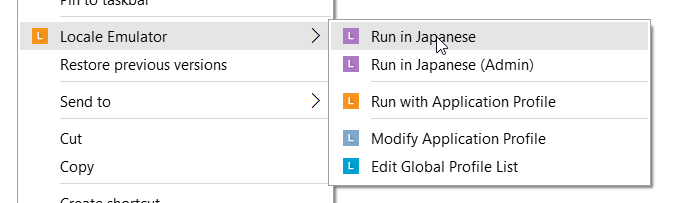
Then go the your game, right-click on the exe file and choose Locale Emulator > Run in Japanese. This should fix those weird errors caused by localized filenames with Japanese characters.